KHUYẾN MÃI
Đo pH của chất lỏng
Tiếp theo bài viết hướng dẫn sử dụng cảm biến đo pH
Bài viết hôm này hướng dẫn làm một project nhỏ: Đo pH của nước, truyền thông hiển thị dữ liệu đo được lên máy tính
Có thể ứng dụng trong rất nhiều lĩnh vực
- Quan trắc chất lượng nước sinh hoạt
- Quan trắc chất lượng nước trong nuôi trồng thủy hải sản
- Ứng dụng trong mô hình thí nghiệm
Chuẩn bị phần cứng
1 Mạch Arduino: các bạn có thể tham khảo các link dưới
http://mlab.vn/2356225-dfrduino-uno-r3-arduino-uno-r3-compatible.html
1 Cảm biến đo pH
http://mlab.vn/2433600-cam-bien-do-ph.html
1 Nguồn nuôi: có thể 5V/9V/12V
http://mlab.vn/1272384-adapter-dc-12v-1a.html
1 Dung dịch chất lỏng cần đo pH
Kết nối
| Cảm biến pH | Arduino |
| - GND | GND |
| + VCC | 5V |
| A Signal | Pin A0 |
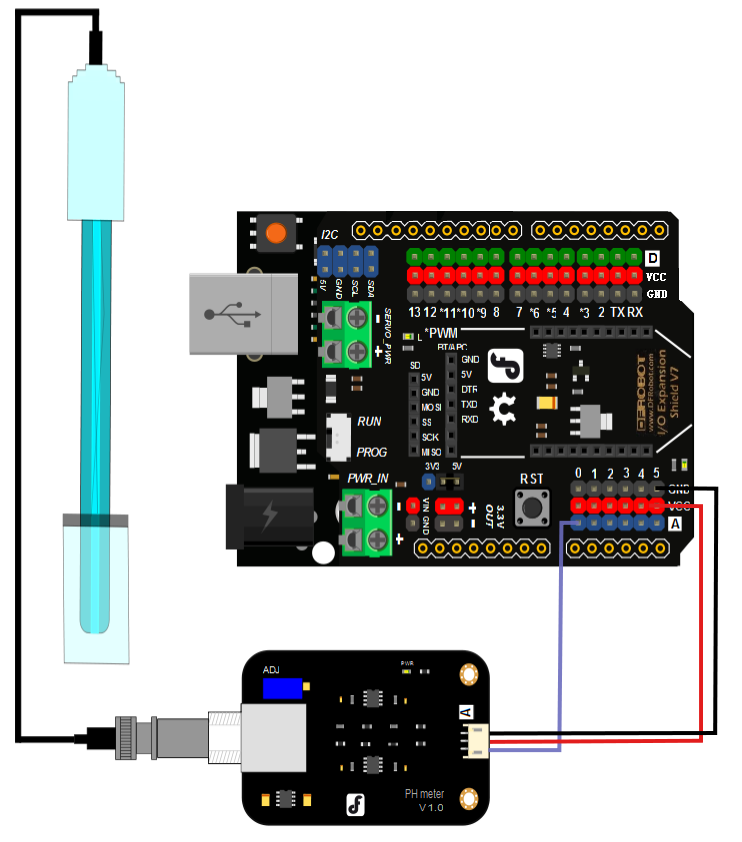
Code mẫu
/* # This sample code is used to test the pH meter V1.0. # Editor : YouYou # Ver : 1.0 # Product: analog pH meter # SKU : SEN0161 */ #define SensorPin A0 //pH meter Analog output to Arduino Analog Input 0 #define Offset 0.00 //deviation compensate #define LED 13 #define samplingInterval 20 #define printInterval 800 #define ArrayLenth 40 //times of collection int pHArray[ArrayLenth]; //Store the average value of the sensor feedback int pHArrayIndex=0; void setup(void) { pinMode(LED,OUTPUT); Serial.begin(9600); Serial.println("pH meter experiment!"); //Test the serial monitor } void loop(void) { static unsigned long samplingTime = millis(); static unsigned long printTime = millis(); static float pHValue,voltage; if(millis()-samplingTime > samplingInterval) { pHArray[pHArrayIndex++]=analogRead(SensorPin); if(pHArrayIndex==ArrayLenth)pHArrayIndex=0; voltage = avergearray(pHArray, ArrayLenth)*5.0/1024; pHValue = 3.5*voltage+Offset; samplingTime=millis(); } if(millis() - printTime > printInterval) //Every 800 milliseconds, print a numerical, convert the state of the LED indicator { Serial.print("Voltage:"); Serial.print(voltage,2); Serial.print(" pH value: "); Serial.println(pHValue,2); digitalWrite(LED,digitalRead(LED)^1); printTime=millis(); } } double avergearray(int* arr, int number){ int i; int max,min; double avg; long amount=0; if(number<=0){ Serial.println("Error number for the array to avraging!/n"); return 0; } if(number<5){ //less than 5, calculated directly statistics for(i=0;i<number;i++){ amount+=arr[i]; } avg = amount/number; return avg; }else{ if(arr[0]<arr[1]){ min = arr[0];max=arr[1]; } else{ min=arr[1];max=arr[0]; } for(i=2;i<number;i++){ if(arr[i]<min){ amount+=min; //arr<min min=arr[i]; }else { if(arr[i]>max){ amount+=max; //arr>max max=arr[i]; }else{ amount+=arr[i]; //min<=arr<=max } }//if }//for avg = (double)amount/(number-2); }//if return avg; }
Chúc các bạn thành công trong các dự án của mình !!!
| Hướng dẫn sử dụng cảm biến đo pH |
Viết đánh giá
Họ và tên:Đánh giá của bạn: Lưu ý: Không hỗ trợ HTML!
Bình chọn: Dở Hay
Nhập mã bảo vệ:





